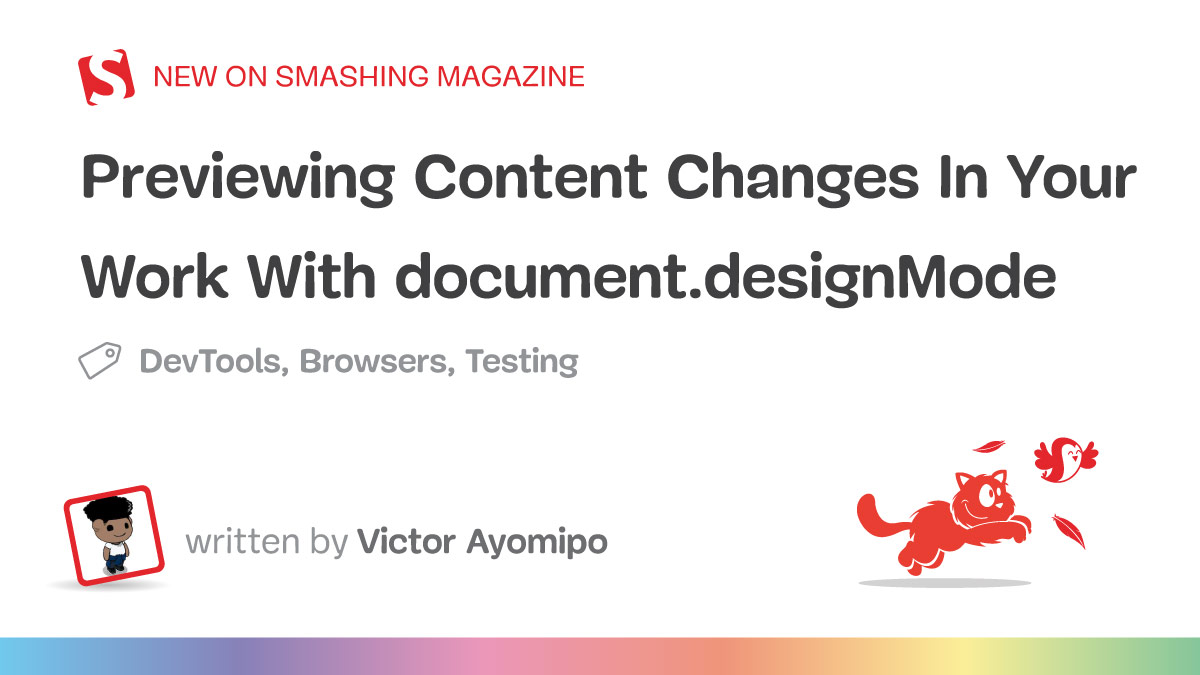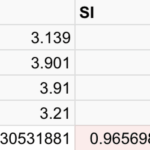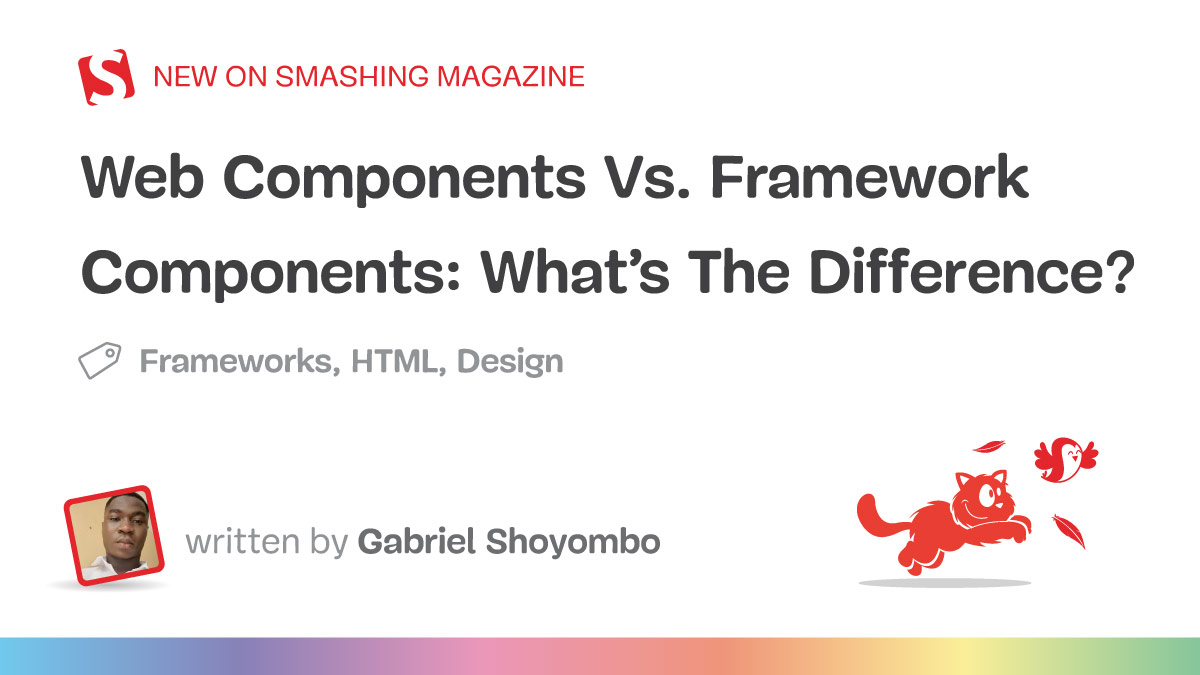document.designMode? Victor Ayomipo explains how it can be used to preview content changes and demonstrates several use cases where it comes in handy for everything from basic content editing to improving team collaboration.
So, you just deployed a change to your website. Congrats! Everything went according to plan, but now that you look at your work in production, you start questioning your change. Perhaps that change was as simple as a new heading and doesn’t seem to fit the space. Maybe you added an image, but it just doesn’t feel right in that specific context.
What do you do? Do you start deploying more changes? It’s not like you need to crack open Illustrator or Figma to mock up a small change like that, but previewing your changes before deploying them would still be helpful.
Enter document.designMode. It’s not new. In fact, I just recently came across it for the first time and had one of those “Wait, this exists?” moments because it’s a tool we’ve had forever, even in Internet Explorer 6. But for some reason, I’m only now hearing about it, and it turns out that many of my colleagues are also hearing about it for the first time.
What exactly is document.designMode? Perhaps a little video demonstration can help demonstrate how it allows you to make direct edits to a page.
document.designMode works.At its simplest, document.designMode makes webpages editable, similar to a text editor. I’d say it’s like having an edit mode for the web — one can click anywhere on a webpage to modify existing text, move stuff around, and even delete elements. It’s like having Apple’s “Distraction Control” feature at your beck and call.
I think this is a useful tool for developers, designers, clients, and regular users alike.
You might be wondering if this is just like contentEditable because, at a glance, they both look similar. But no, the two serve different purposes. contentEditable is more focused on making a specific element editable, while document.designMode makes the whole page editable.
Enabling document.designMode can be done in the browser’s developer tools:
- Right-click anywhere on a webpage and click Inspect.
- Click the Console tab.
- Type
document.designMode = "on"and press Enter.
To turn it off, refresh the page. That’s it.
Another method is to create a bookmark that activates the mode when clicked:
- Create a new bookmark in your browser.
- You can name it whatever, e.g., “EDIT_MODE”.
- Input this code in the URL field:
javascript:(function(){document.designMode = document.designMode === 'on' ? 'off' : 'on';})();
And now you have a switch that toggles document.designMode on and off.
Use Cases
There are many interesting, creative, and useful ways to use this tool.
Basic Content Editing
I dare say this is the core purpose of document.designMode, which is essentially editing any text element of a webpage for whatever reason. It could be the headings, paragraphs, or even bullet points. Whatever the case, your browser effectively becomes a “What You See Is What You Get” (WYSIWYG) editor, where you can make and preview changes on the spot.
document.designMode.Landing Page A/B Testing
Let’s say we have a product website with an existing copy, but then you check out your competitors, and their copy looks more appealing. Naturally, you’d want to test it out. Instead of editing on the back end or taking notes for later, you can use document.designMode to immediately see how that copy variation would fit into the landing page layout and then easily compare and contrast the two versions.
document.designMode.This could also be useful for copywriters or solo developers.
SEO Title And Meta Description
Everyone wants their website to rank at the top of search results because that means more traffic. However, as broad as SEO is as a practice, the description is a website’s first impression in search results, both for visitors and search engines, as they can make or break the click-through rate.
The question that arises is, how do you know if certain text gets cut off in search results? I think document.designMode can fix that before pushing it live.
document.designMode.With this tool, I think it’d be a lot easier to see how different title lengths look when truncated, whether the keywords are instantly visible, and how compelling it’d be compared to other competitors on the same search result.
Developer Workflows
To be completely honest, developers probably won’t want to use document.designMode for actual development work. However, it can still be handy for breaking stuff on a website, moving elements around, repositioning images, deleting UI elements, and undoing what was deleted, all in real time.
This could help if you’re skeptical about the position of an element or feel a button might do better at the top than at the bottom; document.designMode sure could help. It sure beats rearranging elements in the codebase just to determine if an element positioned differently would look good. But again, most of the time, we’re developing in a local environment where these things can be done just as effectively, so your mileage may vary as far as how useful you find document.designMode in your development work.
Client And Team Collaboration
It is a no-brainer that some clients almost always have last-minute change requests — stuff like “Can we remove this button?” or “Let’s edit the pricing features in the free tier.”
To the client, these are just little tweaks, but to you, it could be a hassle to start up your development environment to make those changes. I believe document.designMode can assist in such cases by making those changes in seconds without touching production and sharing screenshots with the client.
document.designMod.It could also become useful in team meetings when discussing UI changes. Seeing changes in real-time through screen sharing can help facilitate discussion and lead to quicker conclusions.
Live DOM Tutorials
For beginners learning web development, I feel like document.designMode can help provide a first look at how it feels to manipulate a webpage and immediately see the results — sort of like a pre-web development stage, even before touching a code editor.
As learners experiment with moving things around, an instructor can explain how each change works and affects the flow of the page.
Social Media Content Preview
We can use the same idea to preview social media posts before publishing them! For instance, document.designMode can gauge the effectiveness of different call-to-action phrases or visualize how ad copy would look when users stumble upon it when scrolling through the platform. This would be effective on any social media platform.
document.designMode.Memes
I didn’t think it’d be fair not to add this. It might seem out of place, but let’s be frank: creating memes is probably one of the first things that comes to mind when anyone discovers document.designMode.
You can create parody versions of social posts, tweak article headlines, change product prices, and manipulate YouTube views or Reddit comments, just to name a few of the ways you could meme things. Just remember: this shouldn’t be used to spread false information or cause actual harm. Please keep it respectful and ethical!
Conclusion
document.designMode = "on" is one of those delightful browser tricks that can be immediately useful when you discover it for the first time. It’s a raw and primitive tool, but you can’t deny its utility and purpose.
So, give it a try, show it to your colleagues, or even edit this article. You never know when it might be exactly what you need.