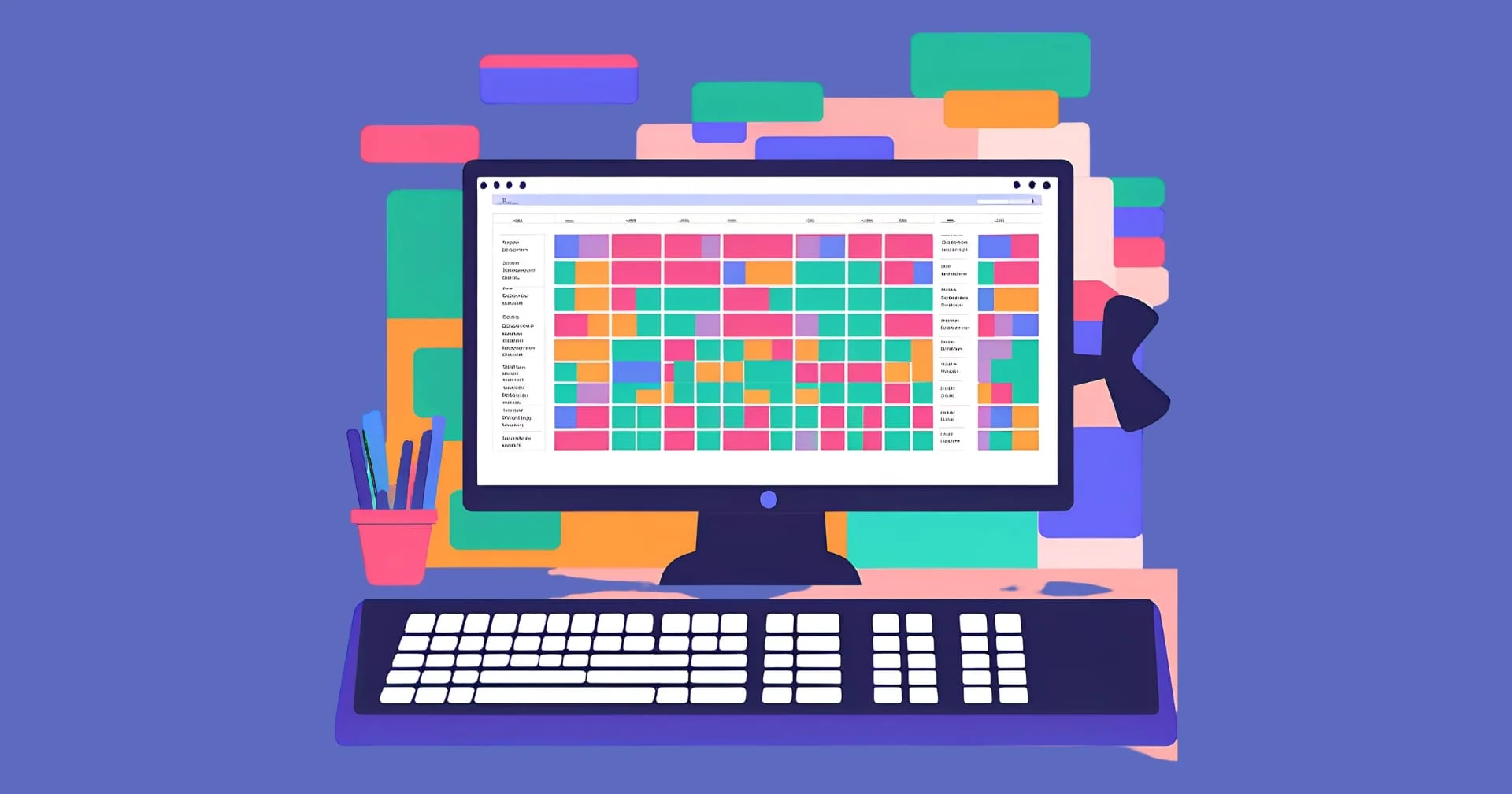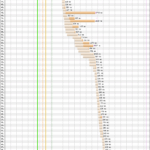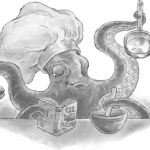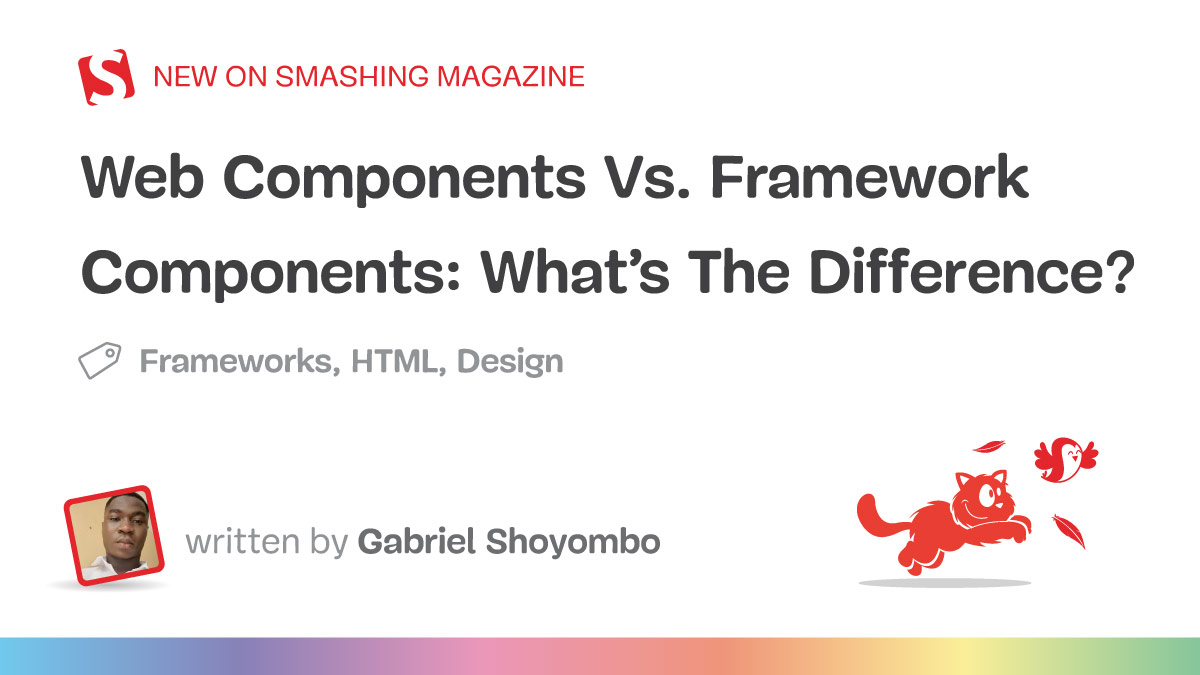Traditionally, Excel’s automation and advanced data manipulation have relied on Visual Basic for Applications (VBA), an aging language that hasn’t kept pace with modern data practices. In 2023, Microsoft announced plans to integrate Python into Excel, but still it remains exclusive to the Microsoft 365 Insider Program or through clunky third-party tools.
That limited rollout means most users still don’t have native Python support, so the ability to tap into Python’s extensive data analysis libraries isn’t as widespread as it could be.
This matters because built-in coding capabilities can expand a spreadsheet beyond traditional formulas. You can perform complex calculations, automate repetitive tasks, and develop custom functions without juggling multiple tools. Instead of bouncing between a spreadsheet application a separate IDE, and a BI tool for visualization, you handle everything in one place—reducing friction and allowing for more rapid iteration.
Use cases for Python in a spreadsheet
1. Data Wrangling & Cleaning
Python libraries like Pandas make short work of missing data, outliers, and awkward formatting. Working within the spreadsheet grid means you can see your transformations in context, especially useful when collaborating with non-technical team members.
2. Advanced Analytics & Modeling
Spreadsheets alone typically aren’t designed for complex statistical modeling or machine learning. Having Python on-hand makes it straightforward to run regression, classification, or time-series models without exporting data elsewhere.
3. Automation & Custom Functions
While spreadsheet formulas can handle a range of operations, certain tasks benefit from a scripting language—especially if you need to integrate external APIs or apply specialized logic that isn’t native to spreadsheet functions.
4. Data Visualization with Plotly
Spreadsheets typically include basic charting tools, but they rarely reach the level of interactivity and flexibility that Plotly offers, leading users to spend extra on expensive BI tools just to tell a simple data story. By incorporating Python and Plotly inside a spreadsheet, you can generate dynamic charts like line plots, bar graphs, or interactive maps, and tie them directly to your data.
Introducing Quadratic
If you’re looking for a spreadsheet that already has Python built-in (and isn’t subject to beta or insider-only restrictions), Quadratic is worth a look. It’s a browser-based spreadsheet that supports Python, JavaScript, and SQL in addition to typical formulas. You can import libraries like Pandas, NumPy, or Plotly and reference spreadsheet cells directly in your Python code. Results—DataFrames, charts, or single values—go right back into the grid or the console.
Quadratic also includes real-time collaboration. Multiple users can modify the same workbook simultaneously, which makes it easier to share analysis or teach new concepts. A native AI assistant (e.g., Claude 3.7 Thinking) can help with generating and debugging Python scripts, but it always displays the underlying code so you have full visibility and control.
How Quadratic handles the full data lifecycle
Data collection & access
Drag-and-drop files (CSV, Excel, Parquet) or connect directly to databases (Postgres, MySQL). If you need external data, you can write GET and POST requests to APIs in Python cells.
Data cleaning & preparation
Quadratic leverages Python’s familiar tooling (Pandas, etc.) for transforming and reformatting data. AI can also suggest cleaning scripts if you’re short on time or need help identifying the messy pattern in your data.

Exploratory Data Analysis (EDA)
Run descriptive stats, correlations, or group-bys. Quadratic’s integration with Plotly means you can chart your findings within the spreadsheet, and use AI to generate charts in seconds.

Advanced analysis & modeling
Use scikit-learn (or other libraries) to build models directly in your cells. If you need specialized packages, you can install them on the fly using Pyodide.

Visualization & communication
Plotly charts update automatically when you edit the data or code. You can share a link to your workbook so others can view and tweak everything in real-time.

Conclusion
Built-in coding support is a significant upgrade for spreadsheet users, bridging the gap between Excel’s familiar interface and modern, script-based analytics. While Python in Excel remains limited to a subset of users, alternative tools like Quadratic provide a readily available solution.
By integrating Python (alongside JavaScript and SQL), Quadratic gives developers and data analysts a more flexible environment for everything from data wrangling to machine learning—no extra installs required. If you’re looking to merge spreadsheet convenience with Python’s power, it’s a viable option to consider. Try Quadratic for free and see how much time you can save.
This sponsored post was provided by Quadratic AI, Quadratic AI is a modern AI-enabled spreadsheet with support for coding languages like Python, SQL, and JavaScript.