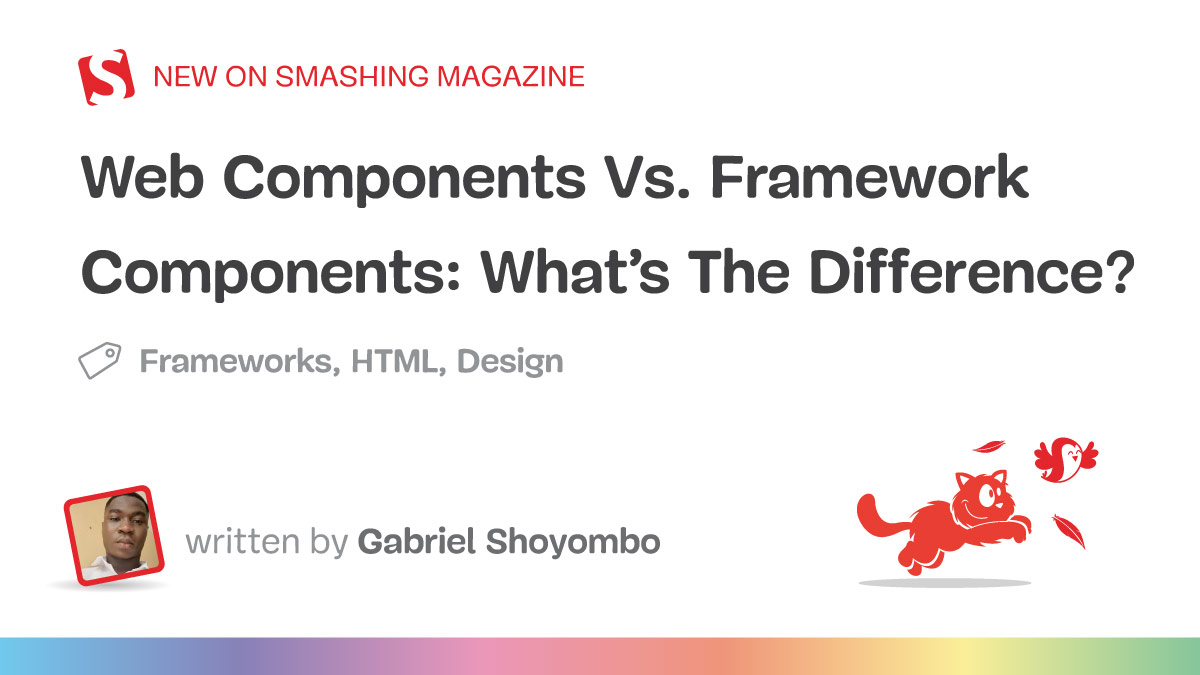CSS selectors never cease to amaze me in how powerful they can be in matching complex patterns. Most of that flexibility is in parent/child/sibling relationships, very seldomly in value matching. Consider my surprise when I learned that CSS allows matching attribute values regardless off case!
Adding a {space}i to the attribute selector brackets will make the attribute value search case insensitive:
/* case sensitive, only matches "example" */
[class=example] {
background: pink;
}
/* case insensitive, matches "example", "eXampLe", etc. */
[class=example i] {
background: lightblue;
}
The use cases for this i flag are likely very limited, especially if this flag is knew knowledge for you and you’re used to a standard lower-case standard. A loose CSS classname standard will have and would continue to lead to problems, so use this case insensitivity flag sparingly!

Page Visibility API
One event that’s always been lacking within the document is a signal for when the user is looking at a given tab, or another tab. When does the user switch off our site to look at something else? When do they come back?


Use Custom Missing Image Graphics Using MooTools
Missing images on your website can make you or your business look completely amateur. Unfortunately sometimes an image gets deleted or corrupted without your knowledge. You’d agree with me that IE’s default “red x” icon looks awful, so why not use your own missing image graphic? The MooTools JavaScript Note that…

iPhone Click Effect Using MooTools or jQuery
One thing I love about love about Safari on the iPhone is that Safari provides a darkened background effect when you click a link. It’s the most subtle of details but just enforces than an action is taking place. So why not implement that…